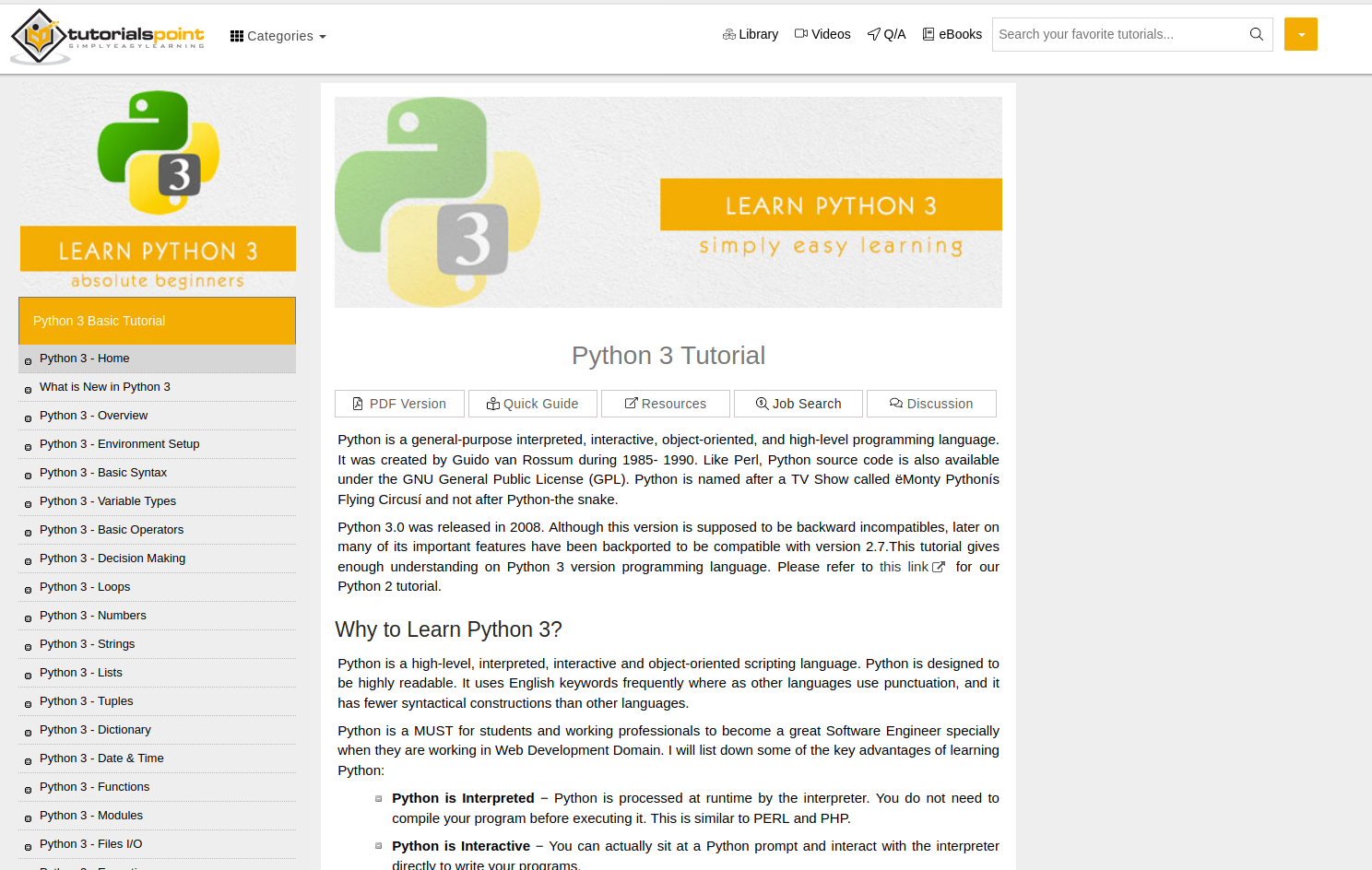Introduction to Programming
(In Python 3)
Timothy Clark
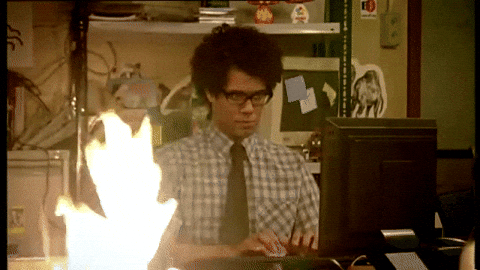
What is Python?
- Python is a dynamically typed, general-purpose, interpreted programming language
- Named after the "Monty Python" comedy group
- Python is becoming increasingly popular, because its ease of use and modularity
- We're using Python 3
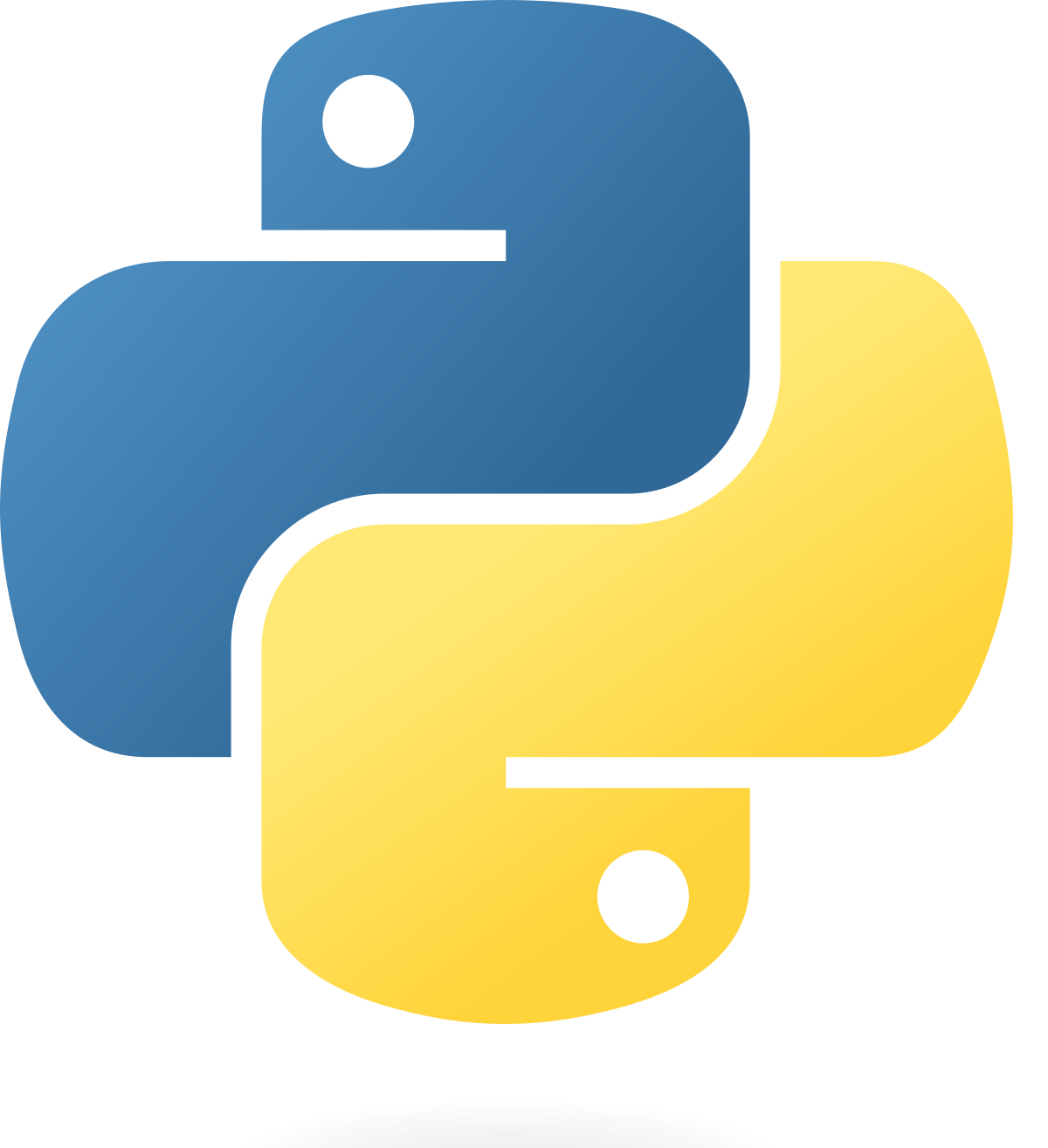
What can I make with Python?
- Simple programs (quickly)
- Portable programs
- Websites/Web Servers
- GUI Apps
- Network Programming
- AI & Machine Learning
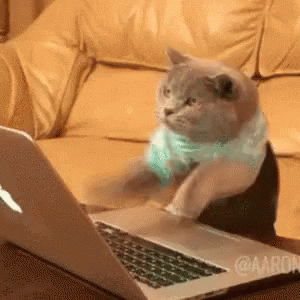
Installation
Installing Python & PIP
# Ubuntu Linux
sudo apt install -y python3
# Mac - open a terminal!Running .py files
# Windows
py main.py
# Mac/Linux
python3 main.pydef add(a, b):
print("{} + {} = {}".format(a, b, a + b))
print("Hello World!")
add(2, 6)Not working? Try repl.it/languages/python3
The Basics
Hello Python!
# Your first program!
print("Hello World!")Comments
Comments tell others programmers (and you) what a line of code does
They tell the interpreter to ignore the line(s)
# This is a single line comment
# This is another single line comment
# print("hello!")
'''
This
comment
is a
multi-line comment
'''Maths!
Computers are very good at Mathematics!
How fast can you calculate:
3 * 4
What about? 3245 * 4657
a = 4
b = 3
a + b # 7
a - b # 1
a * b # 12
a ** b # 64
13 / 2 # 6.5
13 // 2 # 6
16 % b # 1
Data Types
Python can store a few primitive types of data:
- Integers (unbounded)
- Floats
- Strings
- Booleans
# Integer (int)
34
786
345
# Float (float)
3.14159
2.5
# String (str)
"Hello"
'Python 2 is dead'
"a"
# Booleans (bool)
True
False
True and False
True or False
not True
# Declaration
my_variable = 42Variables
You can store values for later use in variables
# Integer (int)
34
786
345
# Float (float)
3.14159
2.5
# String (str)
"Hello"
'Python 2 is dead'
"a"
# Booleans (bool)
True
False
True and False
True or False
not TrueLogic and Loops
Conditionals
Conditionals (or "if" statements) evaluates a boolean statement, and performs different actions dependent on the result
# if <BOOLEAN>:
# do something
if True:
pass
if x > y:
print("x is bigger")
elif x < 0:
print("x and y are negative")
else:
print("something else")
Loops
"for" and "while" statements allow you to repeat a statement multiple times
This allows you to write "DRY" code
for i in range(10):
print(i)
j = 0
while j < 10:
print(j)
j += 1Functions
Functions
Functions are like putting snippets of code in a box, and dealing with it more abstractly.
They can receive parameters when called/invoked, and they can return values.
def do_something():
print("I did something")
print("I did another thing!")
def do_nothing():
pass
def add(a, b):
return a + b
def add_and_multiply_by_20(blah, bleh):
x = add(blah, bleh)
return x * 20
do_something()
do_nothing()
add(3, 4)
add_and_multiply_by_20(43, 26)Lists
Lists
Lists (or arrays, as they are called in most programming languages) are data structures that can store any type of data in an ordered, indexed structure
trees = ["Maple", "Birch", "Oak", "Beech"]
trees[0] # "Maple"
trees[2] # "Oak"
print(trees)
trees.append("Willow")
print(trees)
nums = range(1, 10)
nums[3] # 4
stuff = ["blah", "blah", 34, 3.14]
stuff[1:3]
stuff[:3]
print(stuff)
stuff[1] = "bleh"
print(stuff)
del stuff[0]
stuff.remove(34)
print(stuff)Other Data Structures
Tuples are like lists, but immutable, meaning you can't modify their contents
Dictionaries are a key-value store that you can use to associate a set of keys to some data
fruits = ("orange", "apple", "banana")
fruits[1] = "cherry" # This won't work
for fruit in fruits:
print(fruit)
o, a, b = fruits
print(a)
my_dict = {
"brand": "Apple",
"model": "iPhone",
"year": 2007
}
my_dict["model"] # "iPhone"
for key in my_dict:
print(key, my_dict[key])Importing and Extensibility
Import
Python allows reuse of code by importing functions from modules, simply just another file.
# main.py
import stuff
stuff.say_hello("World")
stuff.say_hello("Everyone")main.py
stuff.py
/
# stuff.py
def say_hello(thing):
print("Hello", thing)# main.py (alternative)
from stuff import say_hello
# from stuff import * (imports everything)
say_hello("World")
say_hello("Everyone")Random
import random
things = ("cherry", "bell", "orange", "pear") # Tuple
while True:
spin = [things[random.randint(0, 3)] for x in range(3)]
print(spin)
if spin[0] == spin[1] == spin[2]:
print("You Win!")
else:
print("You lose.")
if input("Spin again?"):
break
print()Object-Oriented Programming
Person
How can we represent a Person?
People have names, ages and birthdays!
class Person:
def __init__(self, name):
self.name = name
self.age = 0
def birthday(self):
self.age += 1
me = Person("Tim")
you = Person("Derek")
print(me.name, me.age)
print(you.name, you.age)
for i in range(21):
me.birthday()
for i in range(30):
you.birthday()
you.name = "Steve"
print(me.name, me.age)
print(you.name, you.age)__str__
class Person:
def __init__(self, name):
self.name = name
self.age = 0
def birthday(self):
self.age += 1
def __str__(self):
return "Hi, my name is {}, and I'm {} years old".format(self.name, self.age)
p1 = Person("Derek")
p2 = Person("Steve")
for i in range(11): p1.birthday()
for i in range(37): p2.birthday()
print(p1)
print(p2)Inheritance
class Person:
def __init__(self, name):
self.name = name
self.age = 0
def birthday(self):
self.age += 1
def __str__(self):
return "Hi, my name is {}, and I'm {} years old".format(self.name, self.age)
class Student(Person):
def __init__(self, name, subject, year):
super().__init__(name)
self.degree = subject
self.graduation = year
def graduate(self, grade):
print("Congratulations {}! You graduated {} with a {} in {}".format(self.name, self.degree, grade, self.graduation))
s = Student("Sarah", "Computer Science", 1999)
for i in range(19): s.birthday()
s.graduate("1.1")Reading
docs.python.org
w3schools.com/python
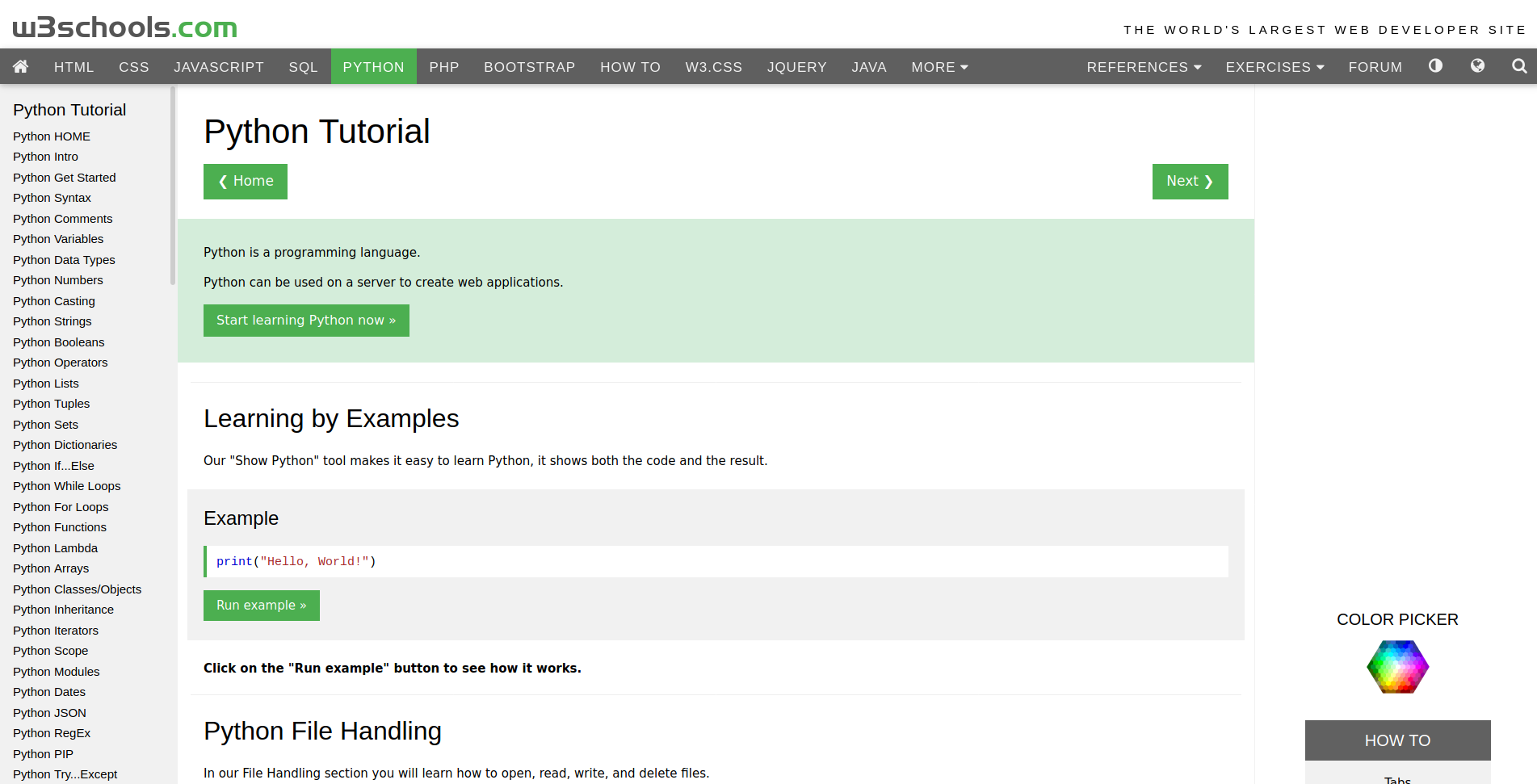
tutorialspoint.com/python3